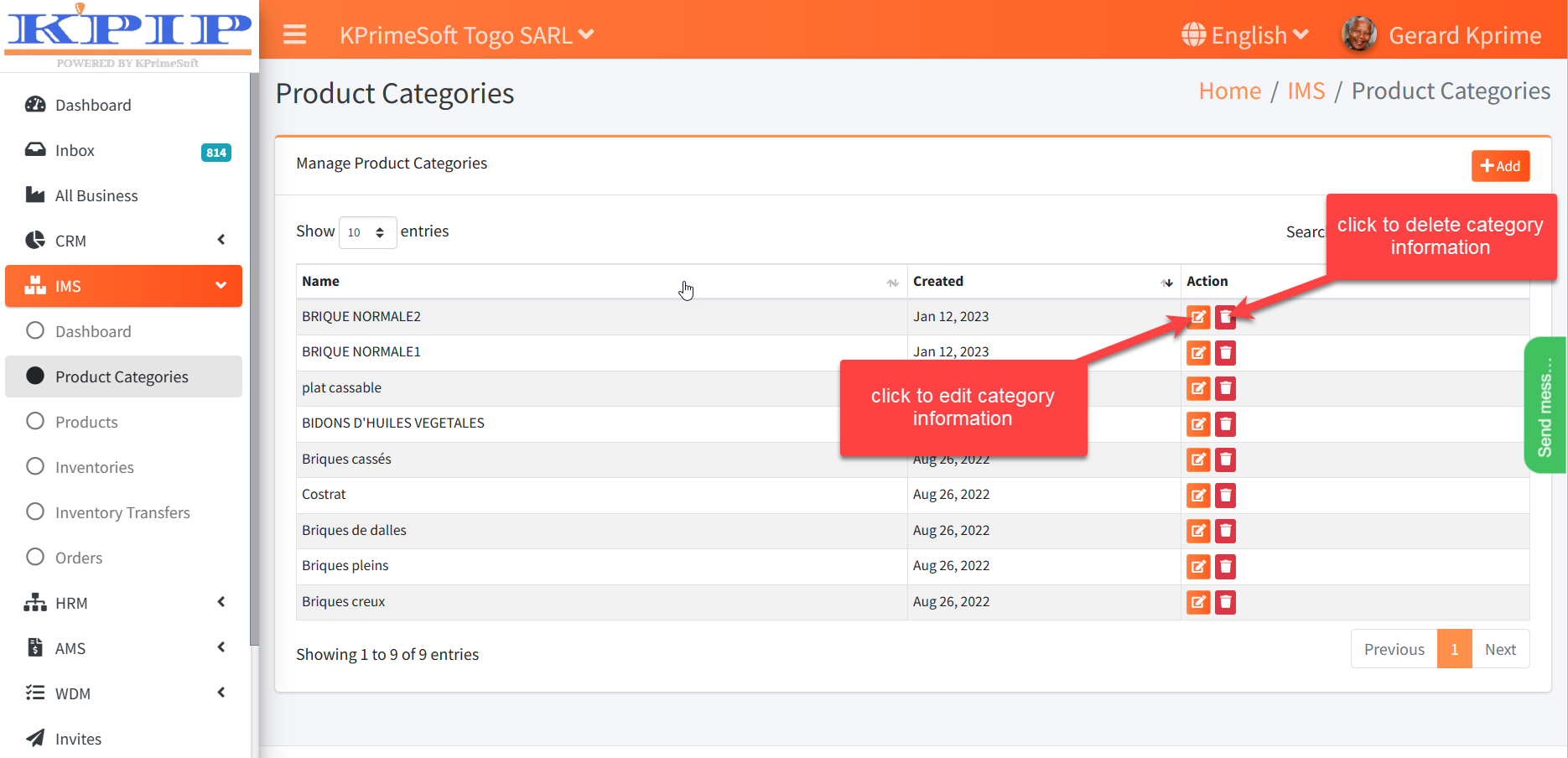DETAILED PRODUCT CATEGORY MANUAL
KPrimeSoft Support
Last Update hace 2 años
Before you can register a product, you must first create its category. Go to IMS > Product categories and click on the Add button. See the screeshots.
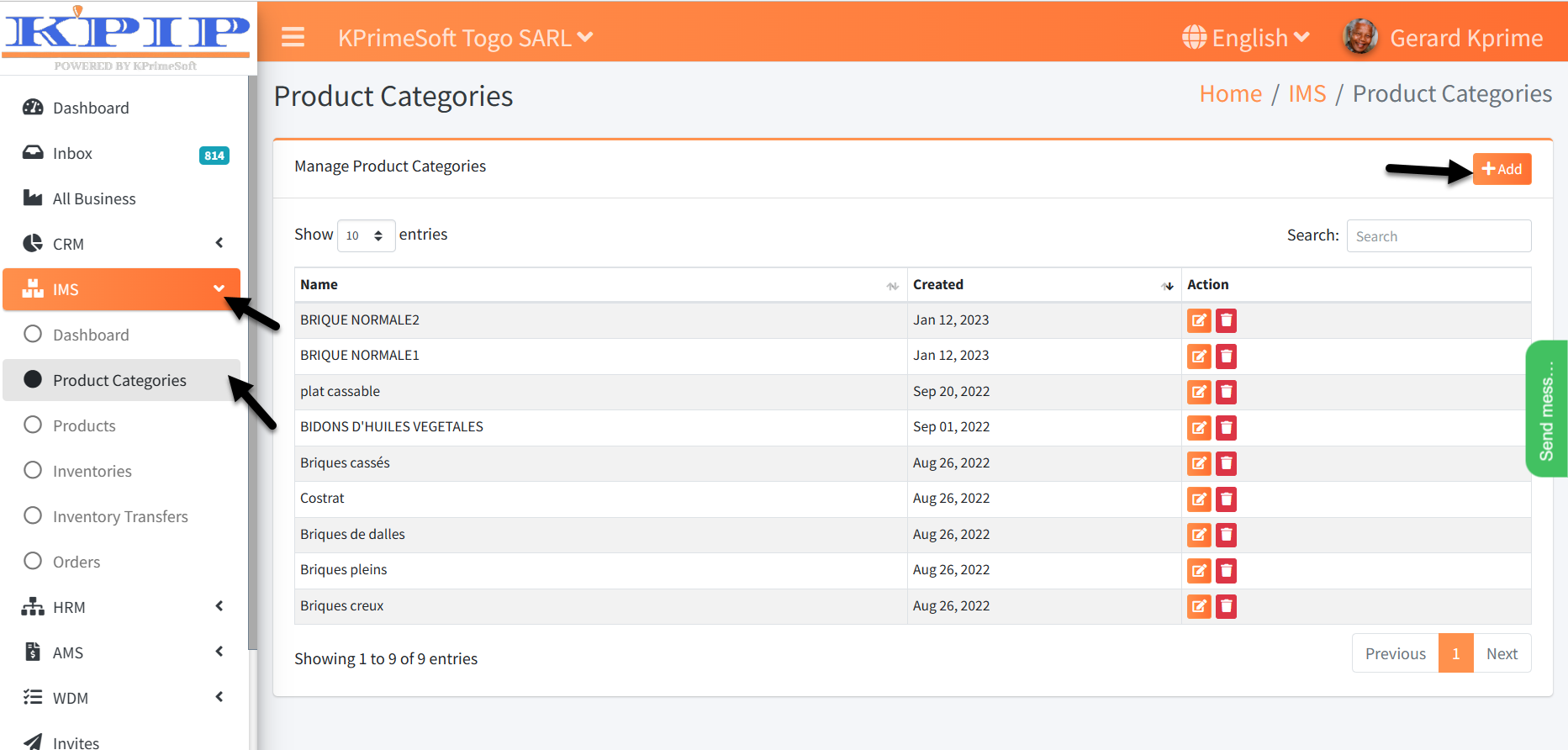
Click on the Save button to save the product category.
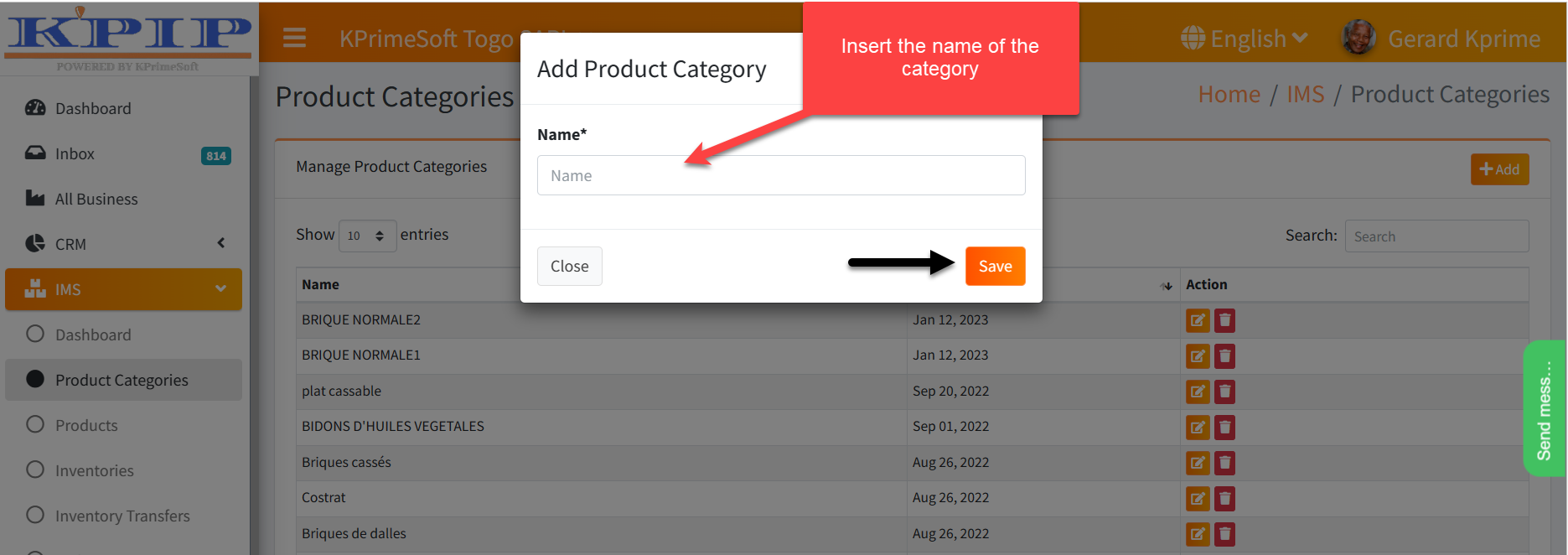
With the Action part of the summary table, we have the possibility to modify or delete a category already created.