DETAILED DOCUMENT OF THE CRM INVOICE FUNCTION
KPrimeSoft Support
Last Update hace un año
The INVOICE function enables the creation and visualization of invoices, and also facilitates the sending of invoices to recipient customers via email. It provides access to the following features:
-Statistics and an automatic filtering system located above the summary table.
-A summary table displaying relevant information.
-A search bar for easy navigation.
-An "Add" button to include new invoice entries.
-An action section for performing various operations.
-A follow-up on the capture of information.

1. STATISTICS
The statistics and automatic filtering system are located above the data table. They provide you with a precise idea of the statistics and allow you to quickly filter the data table.
2. SUMMARY TABLE
This table provides a visual representation of the invoices that have already been generated and stored in our database. It offers a concise overview of the following invoice details:
1. Invoice number.
2. Date of invoice creation.
3. Invoice recipient.
4. Contact information for the recipient.
5. Total amount payable on the invoice.
6. Invoice status (paid, unpaid, partially paid).
3. A SEARCH BAR
The search bar provides us with the capability to look up an invoice that has already been created in our database.
4. ADD BUTTON
The "Add" button enables us to generate new invoices. Click on the "Add" button to open the form, where you can input the required information for generating an invoice. Please refer to the provided screenshots for visual guidance.

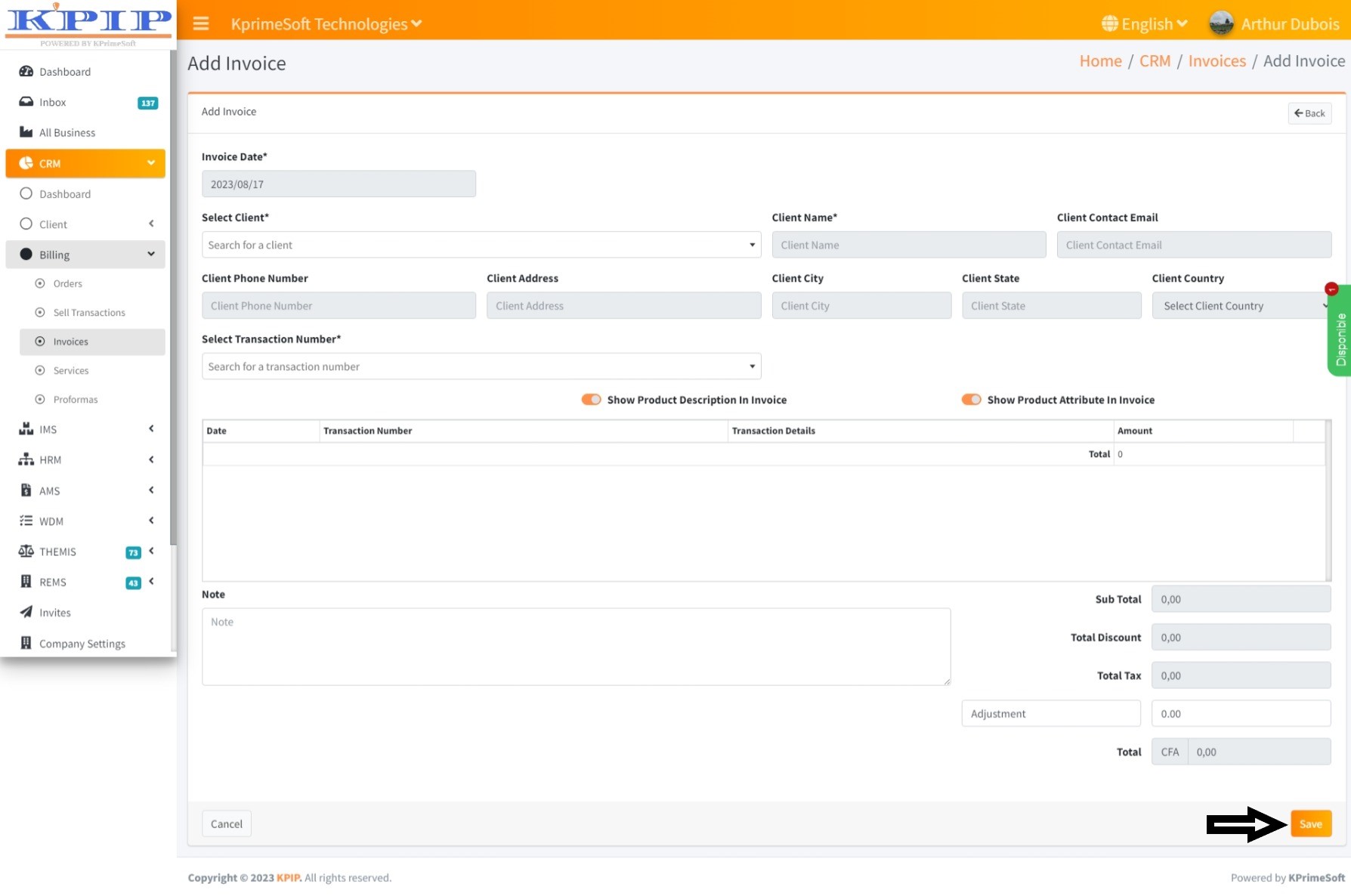
Please note that the distinct symbol "*" adjacent to the fields indicates the necessity to complete those fields in order to successfully validate the invoice's creation. As depicted in the provided screenshot, it is imperative to click on the "Save" button to retain the entered information and conclude the invoice creation process. Upon finalizing the procedure, the recently generated invoice will be stored within the pre-existing database table containing previously created invoices.
5. THE ACTION PART
The Action section of the summary table enables us to perform two distinct actions.
- View an invoice
This action enables us to obtain additional details about an invoice that has already been created.

- Send the invoice by email
This action involves sending the invoice by email to the client after the invoice has been generated. The email is directed to the client's email address, which has previously been saved within the client's profile.


