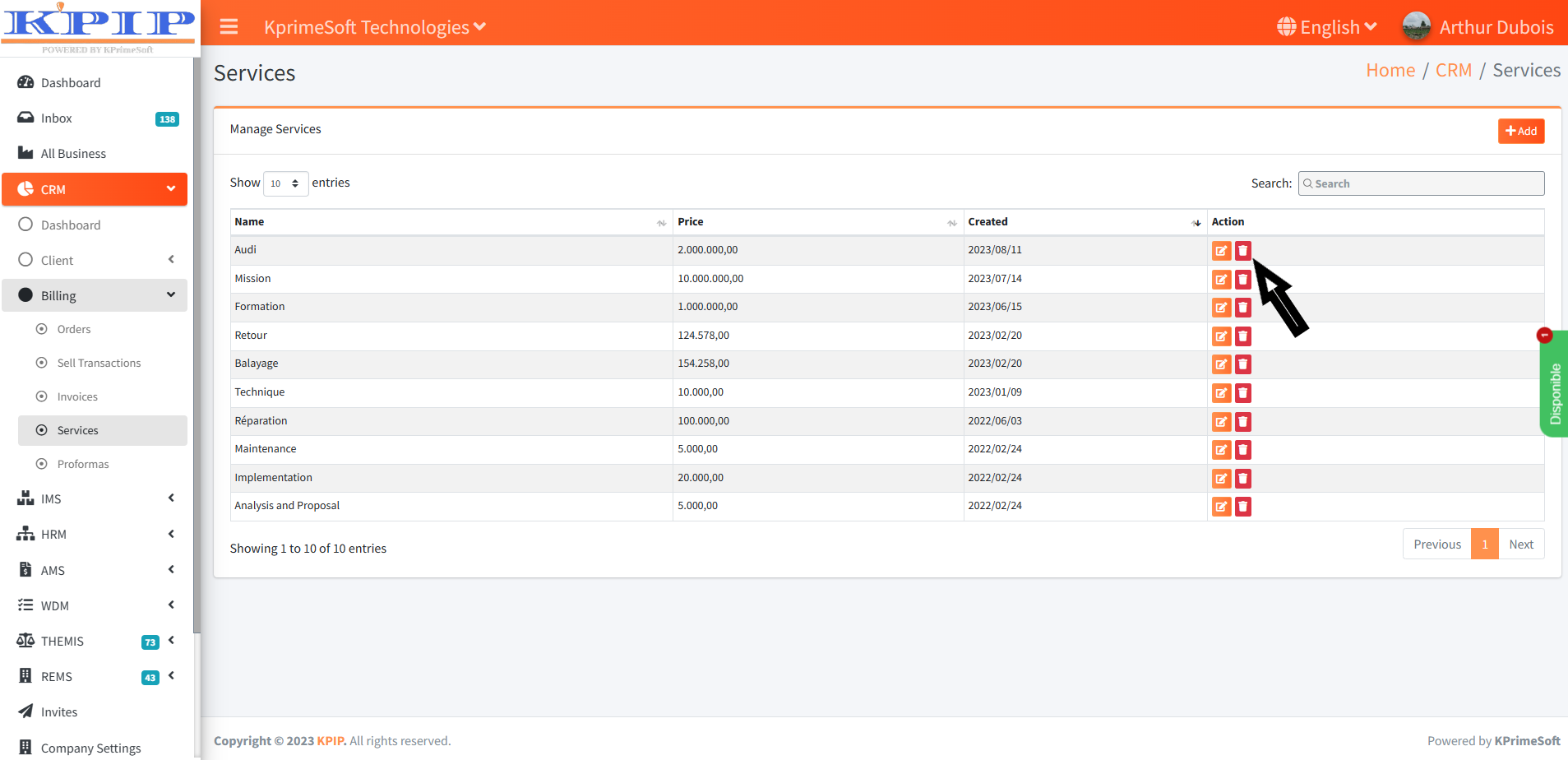DETAILED MANUAL OF THE SERVICES FUNCTIONSERVICES
KPrimeSoft Support
Last Update il y a un an
This function enables us to create our services and associate the required information with them, including:
1. A summary table.
2. A search bar.
3. An Add button.
4. An Action section.
Please refer to the screenshot for visual reference.
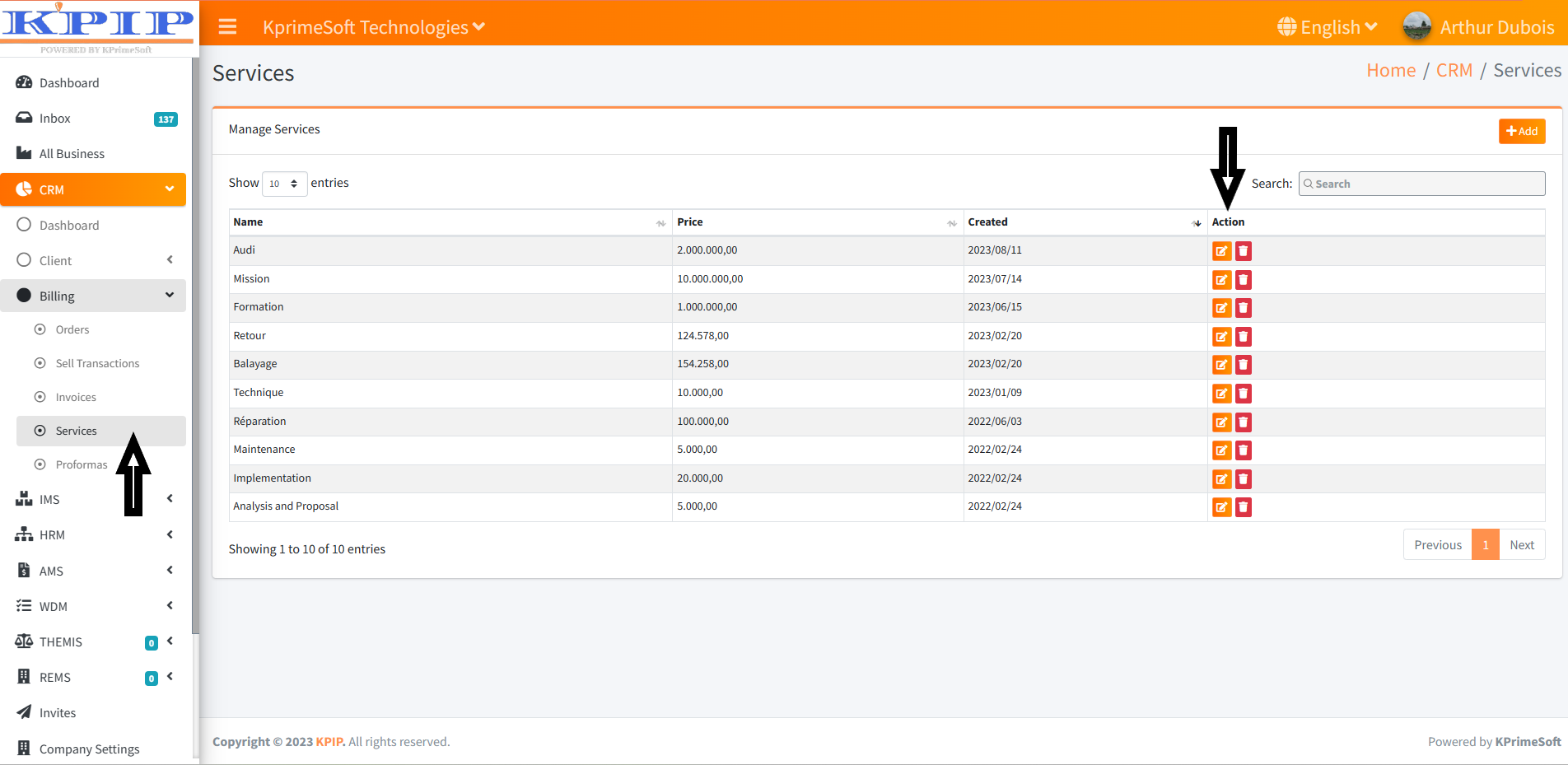
1. TABLEAU RÉCAPITULATIF
SUMMARY TABLE
The dashboard provides an overview of the services already created and linked to various attributes, including:
- Service name
- Cost
- Service creation date
2. THE SEARCH BAR
Using the search bar, we have the ability to search for a previously created service, all thanks to the information associated with its creation.
3. THE ADD BUTTON
The "Add" button enables us to create various services. When you click on the "Add" button, a form is presented for us to complete with the required information to create a service. Please refer to the screenshot for guidance.
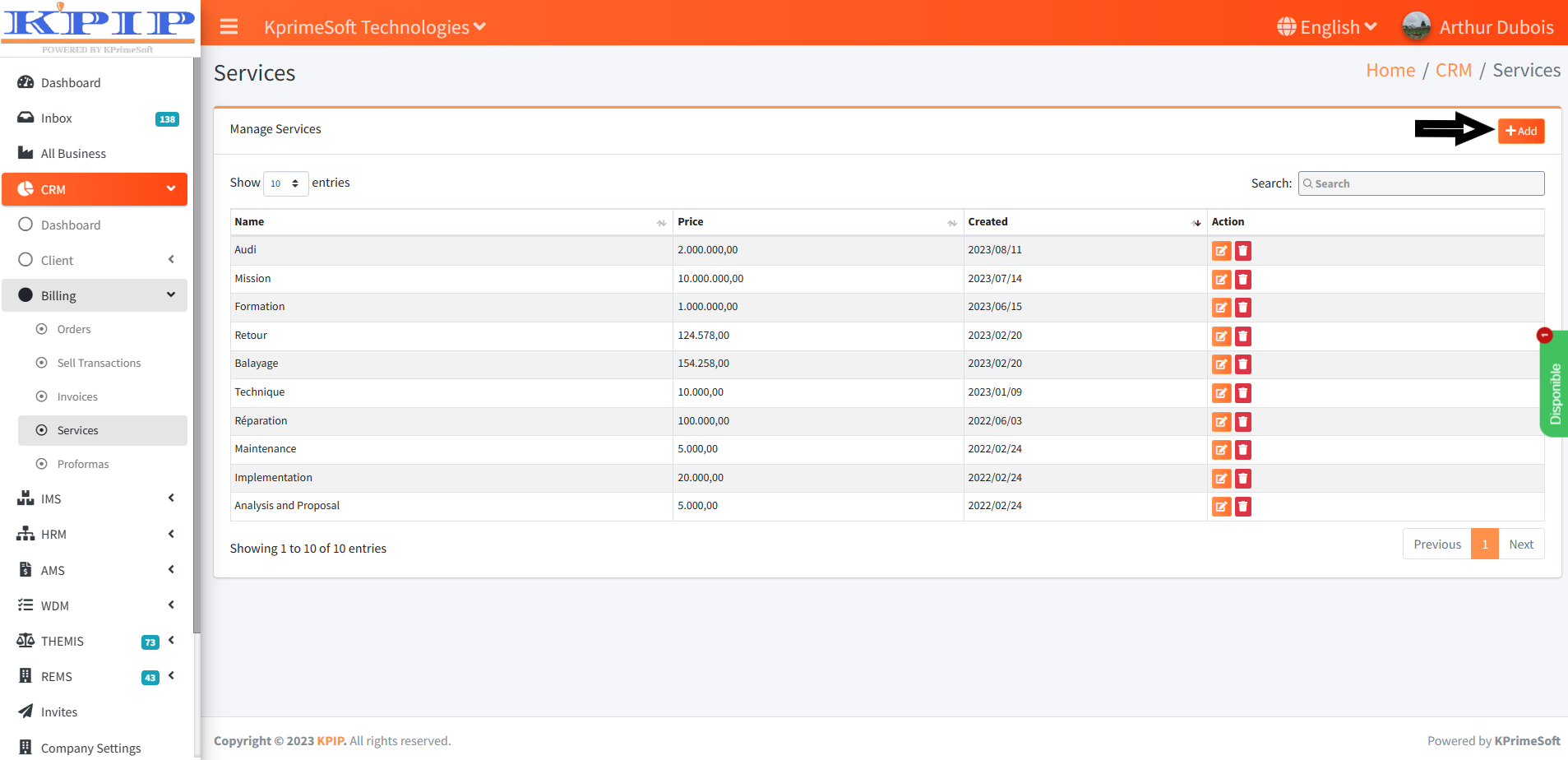
After providing the necessary information for creating the service, it is essential to save it by clicking on the "Save" button to complete the process. Please refer to the screenshot.

4. THE ACTION PART
This section provides two different actions:
- Edit
Modifying an already created service.
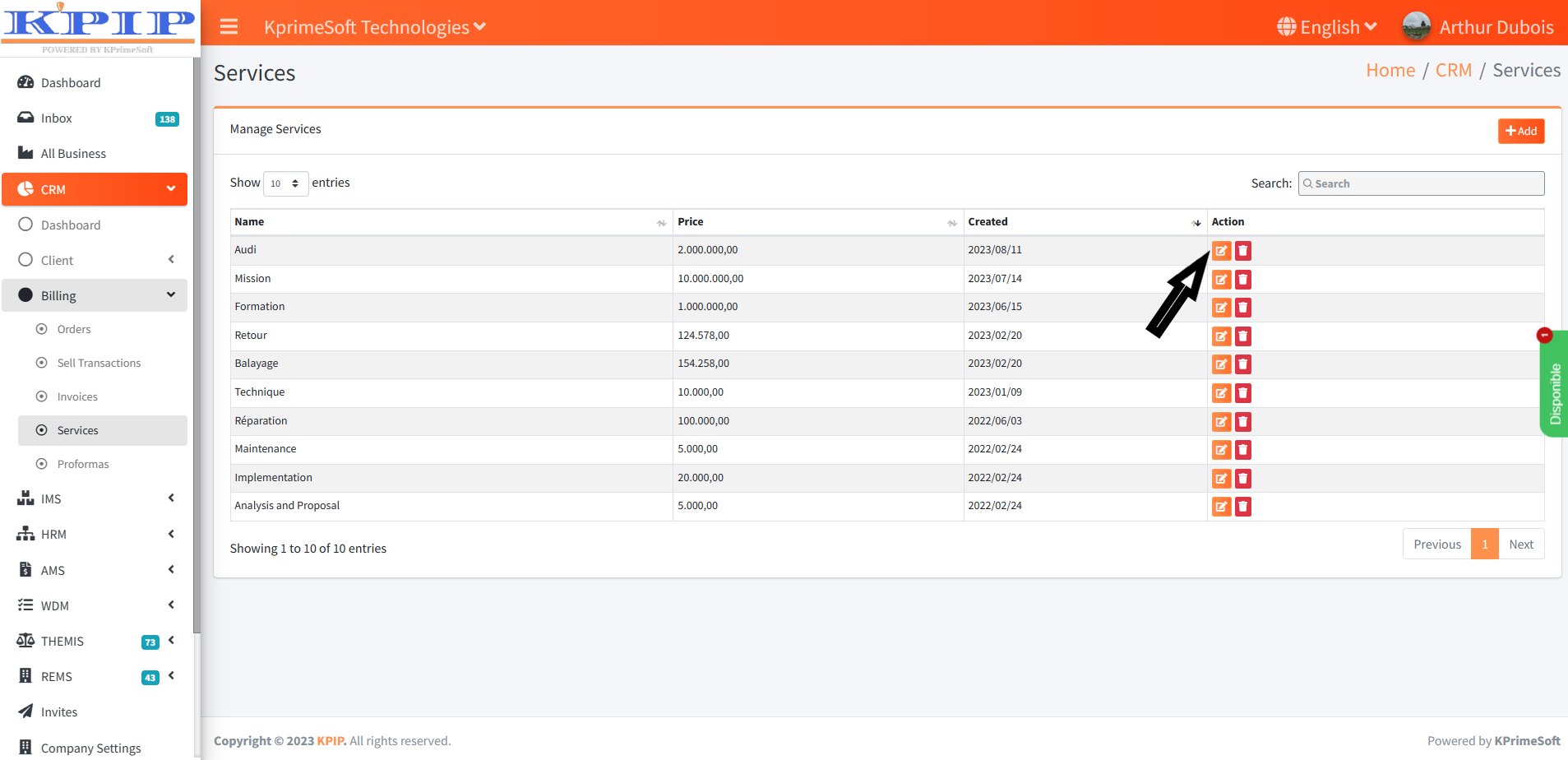
- Delete
Deleting an already created service.